A Compact Flash (CF) card is used for storing images, audios, videos, and other multimedia files safely and to make their portability easier. Formatting a card enables it to interact with the device it is being used by. It does so by setting up a file system. Sometimes, device specific information is also added to the card during formatting. After card corruption, formatting the card makes it reusable. While this resolves the problem of data inaccessibility, it erases all the data from the card. Thereafter, if there is no back-up available, one can use an Image Recovery Software to recover lost files.
An instance of this could be when you have two digital cameras, and you want to use the same card for both the cameras. You pull out the card from one camera immediately after clicking pictures and insert it into the other. You then get the following error message:
'Card is not formatted, format now?'
The images from the CF card then become inaccessible.
Cause:
There are two reasons due to which this problem occurs.
The first is that the read-write process is interrupted because the card was pulled out while the camera was on. This leads to corruption of the card, and therefore inaccessibility of the data thereon.
The second is that the card needs to be formatted in accordance with the system it is going to be used by. Most cards work fine even if the machine it is formatted on and the one it is used on are different. However in some cases, like this particular one, this mis-match gives rise to several problems.
Resolution:
After the above error message, if you select the 'no' option, your data will remain inaccessible. On the other hand if you format the card, it will erase all the data thereon. The only way to resolve the problem is to format the card in the camera (or mobile phone or any other storage device it is being used in) and then restore its data from a back-up. If there is no back-up available, use an Image Recovery Software to recover images lost from the card. Digital Image Recovery is safely performed using read-only recovery software. This ensures that the data is not altered during the recovery process.
Stellar Phoenix Photo Recovery is a read-only Image Recovery tool that can retrieve lost files after any kind of data loss situation. It supports almost all the latest file formats, such as, JPEG, BMP, GIF, TIFF, AVI, MOV, etc. This application has an easy-to-use Graphical User Interface (GUI) and is compatible with both Windows and Mac OS.
Wednesday, December 30, 2009
Wednesday, December 16, 2009
How to Recover lost Digital Photographs ?
Digital photographs are becoming the standard media for photography. Our pictures are very important to us, usually because the events only happen once in a lifetime. That first baby step, a family portrait, or summer vacation pictures are all cherished events that no one wants to lose. Capturing the pictures make them so important to us, but it can be equally frustrating or traumatic if you lose those pictures.
If you are using a digital camera that is malfunctioning, don't lose all hope. There are ways to recover your digital photographs, even though you might not be aware of it. For instance, most digital cameras use smart cards to store the pictures. Many times there is an option to store on the camera itself or the smart card - always choose the smart card. Once they are on the smart card you can transfer them to your computer and then back them up on CD or DVD.
If you already have pictures on your computer, they may have been moved to the recycle bin without you realizing it. Before you click on "empty" be sure to double check exactly what is in your recycle bin. If you have pictures there, you can highlight the ones that got mistakenly sent there and click on restore to put them back to their original locations.
Sometimes you'll run into issues where the digital photos aren't so easy to recover. If the smart card has become corrupted or if the camera is having hardware issues, it may not be so easy to recover your pictures. If you have to, you can always have a professional look at the camera and see if they can recover your pictures. It's a costly option, but if all else fails it is better than losing the pictures forever.
Many services and software packages can recover almost all of the files that you have on your camera, from the individual picture files to video files. Most people will unload their camera after they have taken a group of pictures. Once those pictures are on your hard drive they can be recovered using image recovery software. If you don't transfer to your computer, you will probably have to take it to a professional, so be sure to keep your smart card clean.
Almost everyone has a digital camera today, and the quality of the photos just keeps getting better. The moment that you capture in a picture can never be replaced, so be sure to back up your pictures and data frequently, including transferring files from your smart card to your PC. Unfortunately mistakes happen, and sometimes things happen beyond your control. Fortunately, you should be able to recover all of your digital pictures with the right Image recovery software.
Stellar Phoenix Photo Recovery is a Image Recovery Software which can salvage pictures, videos and audios from formatted or corrupted file systems. The tool supports all popular file formats; JPEG, GIF, RAW, TIFF, AVI, MOV, WMV, etc. It is compatible with both Windows OS and Mac OS X and has a simple GUI so users don't need to be software experts to use it.
If you are using a digital camera that is malfunctioning, don't lose all hope. There are ways to recover your digital photographs, even though you might not be aware of it. For instance, most digital cameras use smart cards to store the pictures. Many times there is an option to store on the camera itself or the smart card - always choose the smart card. Once they are on the smart card you can transfer them to your computer and then back them up on CD or DVD.
If you already have pictures on your computer, they may have been moved to the recycle bin without you realizing it. Before you click on "empty" be sure to double check exactly what is in your recycle bin. If you have pictures there, you can highlight the ones that got mistakenly sent there and click on restore to put them back to their original locations.
Sometimes you'll run into issues where the digital photos aren't so easy to recover. If the smart card has become corrupted or if the camera is having hardware issues, it may not be so easy to recover your pictures. If you have to, you can always have a professional look at the camera and see if they can recover your pictures. It's a costly option, but if all else fails it is better than losing the pictures forever.
Many services and software packages can recover almost all of the files that you have on your camera, from the individual picture files to video files. Most people will unload their camera after they have taken a group of pictures. Once those pictures are on your hard drive they can be recovered using image recovery software. If you don't transfer to your computer, you will probably have to take it to a professional, so be sure to keep your smart card clean.
Almost everyone has a digital camera today, and the quality of the photos just keeps getting better. The moment that you capture in a picture can never be replaced, so be sure to back up your pictures and data frequently, including transferring files from your smart card to your PC. Unfortunately mistakes happen, and sometimes things happen beyond your control. Fortunately, you should be able to recover all of your digital pictures with the right Image recovery software.
Stellar Phoenix Photo Recovery is a Image Recovery Software which can salvage pictures, videos and audios from formatted or corrupted file systems. The tool supports all popular file formats; JPEG, GIF, RAW, TIFF, AVI, MOV, WMV, etc. It is compatible with both Windows OS and Mac OS X and has a simple GUI so users don't need to be software experts to use it.
Monday, November 23, 2009
How to Recover lost Images from Virus Infected external hard drive
Photos and Images are the Integral Part of our life. Photos are the special moments captured in a digital storage medium. We ensure to save them in the safest places possible. Memory cards, computer hard drives, and numerous other places are potentially safe. We can recover them whenever we wish to turn back time. To ensure we never face a situation where all our pictures are gone, we take a large number of back up copies. Some of us though, have the misfortune of either losing the back-up or not having one at all. This is heart-wrenching. Instead of losing hope, you should use a utility tool to perform digital image recovery.
We often save pictures on external hard drives, since their storage capacity is high. These drives are connectible to the computer. The main danger to these drives is due to the numerous computer virus. These can easily get transferred from the computer to the external drive.
You may come across a situation where you face a virus attack on the external hard drive where you have stored your images. Once you have stored them in a secure location, you seldom keep the originals. This could have serious repercussions.
There are a number of ways to ensure that you do not face virus attacks:
- Never download scrupulous mails.
- Always have an up-to-date anti-virus on your system.
- Never connect any external virus infected device to your computer.
After a virus attack:
- Images from the infected system should not be mailed pr transferred to anyone (the virus could attach itself to it)
- Use the anti-virus to scan and remove the virus.
- If this doesn't work, format the drive.
In rare cases, formatting does not delete some computer virus. Since the drive was formatted to rectify a virus attack, first ensure that there are no traces of the virus. This can be done using a virus scan tool. If any virus is still left, delete it.
After this use an image recovery software to retrieve all the images. The software scans the drive and performs a digital image recovery. This is possible because these software are programmed to penetrate the file system and salvage data no matter how many times the drive has been formatted.
Photo Recovery Software is a robust image recovery software that scans the drive thoroughly and salvages images safely. The tool is simple so even amateurs and first time users can use it with ease. It supports all file formats ( JPEG, GIF, TIFF, etc.) and recovers images from all media storage devices (memory cards, hard drives, etc.).
We often save pictures on external hard drives, since their storage capacity is high. These drives are connectible to the computer. The main danger to these drives is due to the numerous computer virus. These can easily get transferred from the computer to the external drive.
You may come across a situation where you face a virus attack on the external hard drive where you have stored your images. Once you have stored them in a secure location, you seldom keep the originals. This could have serious repercussions.
There are a number of ways to ensure that you do not face virus attacks:
- Never download scrupulous mails.
- Always have an up-to-date anti-virus on your system.
- Never connect any external virus infected device to your computer.
After a virus attack:
- Images from the infected system should not be mailed pr transferred to anyone (the virus could attach itself to it)
- Use the anti-virus to scan and remove the virus.
- If this doesn't work, format the drive.
In rare cases, formatting does not delete some computer virus. Since the drive was formatted to rectify a virus attack, first ensure that there are no traces of the virus. This can be done using a virus scan tool. If any virus is still left, delete it.
After this use an image recovery software to retrieve all the images. The software scans the drive and performs a digital image recovery. This is possible because these software are programmed to penetrate the file system and salvage data no matter how many times the drive has been formatted.
Photo Recovery Software is a robust image recovery software that scans the drive thoroughly and salvages images safely. The tool is simple so even amateurs and first time users can use it with ease. It supports all file formats ( JPEG, GIF, TIFF, etc.) and recovers images from all media storage devices (memory cards, hard drives, etc.).
Tuesday, October 27, 2009
How to Recover Images from CF Cards
First specified and produced by SanDisk in 1994, CompactFlash card is a mass storage medium used in portable electronic devices. CF cards are divided into two: Type I (3.3 mm thick), and Type II (5 mm thick). They find popular utility as storage media in digital cameras.
Using, for storage, flash memory in a standardized enclosure, CF cards are non-volatile and solid-state, and therefore are more robust than disk drives. They consume around 5% of the power required by small disk drives, and still have reasonable transfer rates of over 45 mb/s for the more expensive 'high speed' cards.
In spite of the fact that they are protected by built-in dynamic defect management and error correction technologies, CompactFlash cards can easily get mishandled, data in them maltreated, or some accidental keystrokes or clicks of the mouse to make some fateful error causing data loss. Luckily, data lost or deleted from these cards can be recovered by a data backup process. However, if it is not available or it cannot help, you need to use some special digital image recovery software.
Suppose, you have formatted your CF card which contains images, accidentally or mindfully. Latter you find that you cannot afford to lose those images, because they are of great importance to you. But you are helpless, for they are gone and lost, no matter how important and irreplaceable they are.
Luckily, there are two options available to ensure your image recovery. First, try to run a data backup process. Make sure you fix your recovery point to a date and time earlier than that of your formatting the card. This may solve the problem. Note that you should not write any data in the formatted card or take any picture using the same, because there are great chances of your invisible data getting overwritten. Overwritten data can never be recovered.
However, you often find yourself in situations when this simple facility cannot serve the purpose. Now, you will need to use certain specifically manufactured image recovery utility. Programs to ensure image recovery employ highly advanced methods and algorithms to cater to complex digital image recovery needs of the time.
Stellar Phoenix Photo Recovery v3.2 comprehensively recovers lost digital multimedia files of various formats from almost all storage media even after formatting. Compatible with Windows and Apple Mac operating systems, this digital image recovery application saves the recovered data in a user-specified location without modifying or overwriting the original files.
Using, for storage, flash memory in a standardized enclosure, CF cards are non-volatile and solid-state, and therefore are more robust than disk drives. They consume around 5% of the power required by small disk drives, and still have reasonable transfer rates of over 45 mb/s for the more expensive 'high speed' cards.
In spite of the fact that they are protected by built-in dynamic defect management and error correction technologies, CompactFlash cards can easily get mishandled, data in them maltreated, or some accidental keystrokes or clicks of the mouse to make some fateful error causing data loss. Luckily, data lost or deleted from these cards can be recovered by a data backup process. However, if it is not available or it cannot help, you need to use some special digital image recovery software.
Suppose, you have formatted your CF card which contains images, accidentally or mindfully. Latter you find that you cannot afford to lose those images, because they are of great importance to you. But you are helpless, for they are gone and lost, no matter how important and irreplaceable they are.
Luckily, there are two options available to ensure your image recovery. First, try to run a data backup process. Make sure you fix your recovery point to a date and time earlier than that of your formatting the card. This may solve the problem. Note that you should not write any data in the formatted card or take any picture using the same, because there are great chances of your invisible data getting overwritten. Overwritten data can never be recovered.
However, you often find yourself in situations when this simple facility cannot serve the purpose. Now, you will need to use certain specifically manufactured image recovery utility. Programs to ensure image recovery employ highly advanced methods and algorithms to cater to complex digital image recovery needs of the time.
Stellar Phoenix Photo Recovery v3.2 comprehensively recovers lost digital multimedia files of various formats from almost all storage media even after formatting. Compatible with Windows and Apple Mac operating systems, this digital image recovery application saves the recovered data in a user-specified location without modifying or overwriting the original files.
Tuesday, September 15, 2009
How to Resolve “Memory Card Not Usable” Error in Kodak EasyShare CX7530
The 5 Mega Pixel Kodak EasyShare CX7530 is the ideal camera for capturing good quality pictures with an additional feature of one-touch picture taking simplicity. The pictures shot by the camera are stored in the Secure Digital (SD) card or MultiMedia Card (MMC) memory card. Sometimes, a few errors might occur while trying to access a file or picture, which may result in loss of data stored in the memory card. To overcome such situations, you require a valid and up-to-date backup to restore lost or inaccessible data. If in case, if the backup is not available, you will need to use a high quality Digital Image Recovery Software.
Take a practical example – you have a lot of pictures stored in the SD/MMC memory card of your Kodak EasyShare CX7530 camera. When you try to save or access a file in the camera, you encounter the below error message:
“Memory card not usable”
After the occurrence of the above error message, the pictures stored in the SD/MMC card becomes inaccessible. Also, you receive the above error message each time you try to view the pictures stored in SD/MMC memory card.
Cause:
Following are the main causes for the above error message:
Resolution:
The best way to resolve this issue is to format the SD/MMC memory card or the internal memory card of the KodakEasyShareCX7530 camera. Formatting, the SD/MMC card will erase all the data stored in the memory card. In such case, you will need to use a third party Digital Image Recovery application for complete recovery and restoration of your data. These advanced Digital Photo Recovery tools use highly influential scanning mechanisms for quick and accurate recovery of your data. Embedded with rich graphical user interface, these utilities are user-friendly and self-explanatory.
Stellar Phoenix Photo Recovery is a powerful Image Recovery Software that recovers and restores all your valuable pictures completely and securely. This software is competent enough to recover data from SD, MMC, SDHC, Compact flash cards , etc. This Digital Photo Recovery application is compatible with both Windows (Windows Vista, XP, 2003 and 2000) and Apple Mac (Mac OS X 10.5 Leopard, 10.4 Tiger and 10.3.9 Panther).
Take a practical example – you have a lot of pictures stored in the SD/MMC memory card of your Kodak EasyShare CX7530 camera. When you try to save or access a file in the camera, you encounter the below error message:
“Memory card not usable”
After the occurrence of the above error message, the pictures stored in the SD/MMC card becomes inaccessible. Also, you receive the above error message each time you try to view the pictures stored in SD/MMC memory card.
Cause:
Following are the main causes for the above error message:
- SD/MMC memory card not formatted for use in Kodak EasyShare CX7530 camera.
- Inserting or removing the SD/MMC while the Kodak EasyShare CX7530 is on.
- Accidentally switching off the camera while a read/write process is ongoing.
Resolution:
The best way to resolve this issue is to format the SD/MMC memory card or the internal memory card of the KodakEasyShareCX7530 camera. Formatting, the SD/MMC card will erase all the data stored in the memory card. In such case, you will need to use a third party Digital Image Recovery application for complete recovery and restoration of your data. These advanced Digital Photo Recovery tools use highly influential scanning mechanisms for quick and accurate recovery of your data. Embedded with rich graphical user interface, these utilities are user-friendly and self-explanatory.
Stellar Phoenix Photo Recovery is a powerful Image Recovery Software that recovers and restores all your valuable pictures completely and securely. This software is competent enough to recover data from SD, MMC, SDHC, Compact flash cards , etc. This Digital Photo Recovery application is compatible with both Windows (Windows Vista, XP, 2003 and 2000) and Apple Mac (Mac OS X 10.5 Leopard, 10.4 Tiger and 10.3.9 Panther).
Monday, August 10, 2009
Digital Photo Recovery – How to recover your precious photos
In digital photography era, losing images and photos is quite often. With more and more users adopting digital photography as a reliable technology, instant and powerful Photo Recovery solutions is becoming important to keep their work forever. Digital photo recovery is an act of recovering lost digital photographs, which otherwise seems to be lost. The common tools used for this purpose are available as software products that prove competent to scan a logically crashed storage media to restore the lost data intact.
One of the main factors responsible for digital data loss is availability of high-speed and high-capacity storage media of all kinds that provide rigid support to store digital data. Such media allows you accessing stored information quickly, much earlier than you can expect and that's the reason why data loss chances increase by a weight factor.
Since media like flash cards are being actively used, the odds of their misuse are high on rankings. Experts say that users are often observed deleting their own data unintentionally, pulling the cards while the camera is actually performing read/write operation and using the same digital card with various card readers. Such events can result in corruption of card structure and data inaccessibility.
The good thing about the deletion process that file system never deletes your photos, videos and audios, but only mark them deleted. So, there is always a fair chance that you can get your lost photos back to the original state. Even when the file system is severely damaged, seemingly inaccessible data can be restored back if no new data has been written to the same area of affected memory card.
Image Recovery Software are valuable products that help achieving data recovery of such lost digital files. These are easy to use and user-friendly recovery tools built with powerful technology to scan your logically crashed media meticulously. Photo Recovery tools are handy applications that allow you to restore lost photographs with minimum of expenses and efforts. These utilities are designed to analyze the entire memory card structure and detect those segments that have been marked as corrupted or deleted. After the process is complete, these software restore these data at suitable and safe location.
Stellar Phoenix Photo Recovery is an advanced and robust application to recover lost and deleted digital files. It is a comprehensive Photo Recovery Software for all digital memory cards, cameras and hard drives. It can recover almost all digital media files. It is a read-only application with rich interface and is available for Windows (Windows Vista, XP, 2003 and 2000) and Mac (Leopard, Tiger and Panther).
One of the main factors responsible for digital data loss is availability of high-speed and high-capacity storage media of all kinds that provide rigid support to store digital data. Such media allows you accessing stored information quickly, much earlier than you can expect and that's the reason why data loss chances increase by a weight factor.
Since media like flash cards are being actively used, the odds of their misuse are high on rankings. Experts say that users are often observed deleting their own data unintentionally, pulling the cards while the camera is actually performing read/write operation and using the same digital card with various card readers. Such events can result in corruption of card structure and data inaccessibility.
The good thing about the deletion process that file system never deletes your photos, videos and audios, but only mark them deleted. So, there is always a fair chance that you can get your lost photos back to the original state. Even when the file system is severely damaged, seemingly inaccessible data can be restored back if no new data has been written to the same area of affected memory card.
Image Recovery Software are valuable products that help achieving data recovery of such lost digital files. These are easy to use and user-friendly recovery tools built with powerful technology to scan your logically crashed media meticulously. Photo Recovery tools are handy applications that allow you to restore lost photographs with minimum of expenses and efforts. These utilities are designed to analyze the entire memory card structure and detect those segments that have been marked as corrupted or deleted. After the process is complete, these software restore these data at suitable and safe location.
Stellar Phoenix Photo Recovery is an advanced and robust application to recover lost and deleted digital files. It is a comprehensive Photo Recovery Software for all digital memory cards, cameras and hard drives. It can recover almost all digital media files. It is a read-only application with rich interface and is available for Windows (Windows Vista, XP, 2003 and 2000) and Mac (Leopard, Tiger and Panther).
Thursday, July 30, 2009
Memory Card Error in a Digital Camera - How to Recover Photos from Memory Card
Memory card is flash memory storage device that you can use to store digital files and folders. Since they offer fast data access, small form factor, re-record capability, power-free data storage and various advanced features, these are primarily used with digital cameras to store audios, pictures and videos. At times, when you find your memory card unrecognizable, it is quite prominent that its structure is damaged. To resolve such problems, you will need to reformat your memory card. To restore lost data, use your latest data backup. But if you find that you cannot restore from the available backup, you should use Digital Photo Recovery utilities to recover and restore them.
When you insert your memory card in your digital camera, you might encounter the similar error message, as below:
“cannot read from the card. do u want to format it?”
You cannot access the data furthermore. Additionally, when you attach the same card with your computer system, it hangs. You might also get errors suggesting that the card is corrupt.
Cause
The digital camera might fail to read from the card due to following possible reasons:
Solution
Following are the methods which you can use to solve these issues:
If you discover that data backup is not valid or updated enough to give desired output, you need to use Image Recovery Software . These are powerful Digital Photo Recovery applications built with indigenous technology to recover digital data from all types of media. Equipped with advanced recovery features, safe scanning algorithms, graphically rich user interface and complete documentation, these recovery tools serve as most valid tools to recover lost digital data.
Stellar Phoenix Photo Recovery is a comprehensive recovery utility for recovering data from all memory cards, hard disk drives, USB flash drives and memory sticks. The tool is available for Windows (Windows Vista, XP, 2003 and 2000) and Mac ((Mac OS X 10.5 Leopard, 10.4 Tiger and 10.3.9 Panther. It is an advanced Photo Recovery Software that supports almost all digital file formats.
When you insert your memory card in your digital camera, you might encounter the similar error message, as below:
“cannot read from the card. do u want to format it?”
You cannot access the data furthermore. Additionally, when you attach the same card with your computer system, it hangs. You might also get errors suggesting that the card is corrupt.
Cause
The digital camera might fail to read from the card due to following possible reasons:
- Digital cameras recognize specific formats. You might receive the above error if your memory card is not formatted to be used with camera.
- The file system of memory card might be damaged
Solution
Following are the methods which you can use to solve these issues:
- Use digital camera software to format the memory card and make it compatible with the camera
- To troubleshoot file system corruption, you should reformat it and restore lost data from the available backup
If you discover that data backup is not valid or updated enough to give desired output, you need to use Image Recovery Software . These are powerful Digital Photo Recovery applications built with indigenous technology to recover digital data from all types of media. Equipped with advanced recovery features, safe scanning algorithms, graphically rich user interface and complete documentation, these recovery tools serve as most valid tools to recover lost digital data.
Stellar Phoenix Photo Recovery is a comprehensive recovery utility for recovering data from all memory cards, hard disk drives, USB flash drives and memory sticks. The tool is available for Windows (Windows Vista, XP, 2003 and 2000) and Mac ((Mac OS X 10.5 Leopard, 10.4 Tiger and 10.3.9 Panther. It is an advanced Photo Recovery Software that supports almost all digital file formats.
Friday, July 10, 2009
Memory Sticks and Flash card Recovery
Memory Stick digital data storage technology launched by Sony in October 1998. It is used as a storage and transfer media. It is used in a new way to share and transfer pictures, sound, and other data between different electronic devices such as digital cameras and camcorder. It allows users to transfer information one electronic device to another quickly and easily. It is smaller in size than comparable data storage devices, including smart media and compact flash memory. Size and thickness of memory stick is less than that of stick of chewing gum.
A memory card or flash memory card is a solid-state electronic data storage device that is used with digital cameras, Mobile computers, telephones, music players, and other electronic items. They have good storage capability. Flash memory is non-volatile, which means that no power is needed to maintain the information stored in the chip. It offers fast read access times and better shock resistance capability. Due to these features the flash memory devices is very popular now days.
In memory sticks and Flash memory card we generally store our precious or memorable pictures, audios and videos. These electronic devices are safe and secure but some time due to mishandling there data can be corrupted or lost. So always use these devices with proper care. Close all your processes that are related to card and switch off your electronic device before plugging out your memory card or flash card. Always read the instruction written in the manual carefully before using it. If anyhow you have lost the pictures, audios and videos take the help of Image recovery software.
Stellar Phoenix Photo recovery software recovers all your pictures, audios and videos. This software does a deep scanning of the media at the lowest level to recover and retrieve the deleted, corrupted or damaged data. This software is available for both Macintosh and Windows Operating systems.
The software supports all common file formats like Jpeg, Tiff (Motorola & Intel), BMP, GIF and PNG.
This software supports all popular camera file format like
Canon(CR2 /CRW), Fuji(RAF), Kodak(K25 /KDC/DCR), Minolta(MRW), Nikon(NEF), Olympus(ORF), Pentax(PEF), Sigma(X3F), Sony(SR2).
The audio file format that software supports are:
RPS, AU, OGG, WAV, MP3, AIFF, MIDI, M4A, M4P, WMA
The video file format that software supports are:
MOV, AVI, ASF, WMV, MP4
Source:http://photo-recovery-software.blogspot.com/2008/10/how-to-recover-corrupted-picture-files.html
A memory card or flash memory card is a solid-state electronic data storage device that is used with digital cameras, Mobile computers, telephones, music players, and other electronic items. They have good storage capability. Flash memory is non-volatile, which means that no power is needed to maintain the information stored in the chip. It offers fast read access times and better shock resistance capability. Due to these features the flash memory devices is very popular now days.
In memory sticks and Flash memory card we generally store our precious or memorable pictures, audios and videos. These electronic devices are safe and secure but some time due to mishandling there data can be corrupted or lost. So always use these devices with proper care. Close all your processes that are related to card and switch off your electronic device before plugging out your memory card or flash card. Always read the instruction written in the manual carefully before using it. If anyhow you have lost the pictures, audios and videos take the help of Image recovery software.
Stellar Phoenix Photo recovery software recovers all your pictures, audios and videos. This software does a deep scanning of the media at the lowest level to recover and retrieve the deleted, corrupted or damaged data. This software is available for both Macintosh and Windows Operating systems.
The software supports all common file formats like Jpeg, Tiff (Motorola & Intel), BMP, GIF and PNG.
This software supports all popular camera file format like
Canon(CR2 /CRW), Fuji(RAF), Kodak(K25 /KDC/DCR), Minolta(MRW), Nikon(NEF), Olympus(ORF), Pentax(PEF), Sigma(X3F), Sony(SR2).
The audio file format that software supports are:
RPS, AU, OGG, WAV, MP3, AIFF, MIDI, M4A, M4P, WMA
The video file format that software supports are:
MOV, AVI, ASF, WMV, MP4
Source:http://photo-recovery-software.blogspot.com/2008/10/how-to-recover-corrupted-picture-files.html
Tuesday, June 23, 2009
Image Recovery Software - Image gets Corrupted after importing
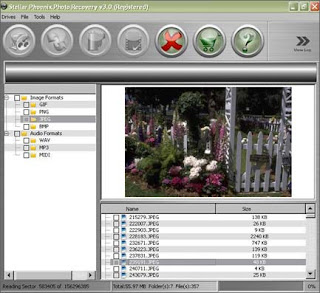
Export and import of photographs enable you to save your photos in different storage media. Despite of the operating system installed in your computer, exporting and importing a photograph can result in loss of photographs or photograph corruption. In such circumstances, the user needs to use efficient Image Recovery Software.
As a practical example, the user imports the photographs from a digital camera and saves it on the computer. The computer with Macintosh operating system installed on it saves the photographs in iPhoto Library folder which is located in the Pictures folder on the computer.
After importing, the user views a missing photo indicator (gray box with dashed line) on a photograph. This indicator means that a photograph is corrupted or missing. To recover the corrupted photograph the user can perform these steps:
• If user has the original photo file, he can import it again into iPhoto. • If user does not have the original photo, or the user is trying to find an edited version, the user can follow any of these steps:
1. Click your computer's Trash icon (not in Photo Trash) and see if the photo is there.
2. Do a search. To search all your files and folders, in the Finder, choose File > Find, and then enter a search term. When you find the photo file, save it to your desktop, and then import it back into iPhoto from there.
• Use a Image Recovery Software
If the above two ways fail to recover the lost photographs, the user needs to use a third party application named Image Recovery Software. This Image recovery application provides high quality user interface, which makes this Image Recovery software easily understandable.
Stellar Information Systems Limited provides the finest Image Recovery software - Stellar Phoenix Image Recovery. This high end application incorporates advanced scanning algorithms to recover lost data from storage media, such as, SD cards, XD cards, MMC cards etc. This Image Recovery Software is available for two operating systems - Macintosh (Mac OS X 10.3.9 and above i.e. including Mac OS X 10.5 - Leopard) and Windows Vista, XP, 2003, 2000 and NT.
Source: http://www.muskurahatforums.com/software-hardware/15041-image-recovery-software-image-corruption-after-importing.html
Subscribe to:
Comments (Atom)